i went thru the PCB (printed curcuit board) with my eyes and a ohm meter and labeled all the "pinouts" for the PCB. WARNING: this is a 1985 K10 diesel with a clock (well it did have a clock till i put a tach there)
i did find that becuase there was a clock that a couple of the curcuits lead to nothing in the clock area. I labeled what gauges were where. Were you see the word "back" means backlighting for the cluster.
![Image]()
noticed the backlight between the fuel and speedo i forgot to label the top of the bulb, it should be a "K" like the other backlights
The missing fuel gauge peg is "C"
i did find that becuase there was a clock that a couple of the curcuits lead to nothing in the clock area. I labeled what gauges were where. Were you see the word "back" means backlighting for the cluster.
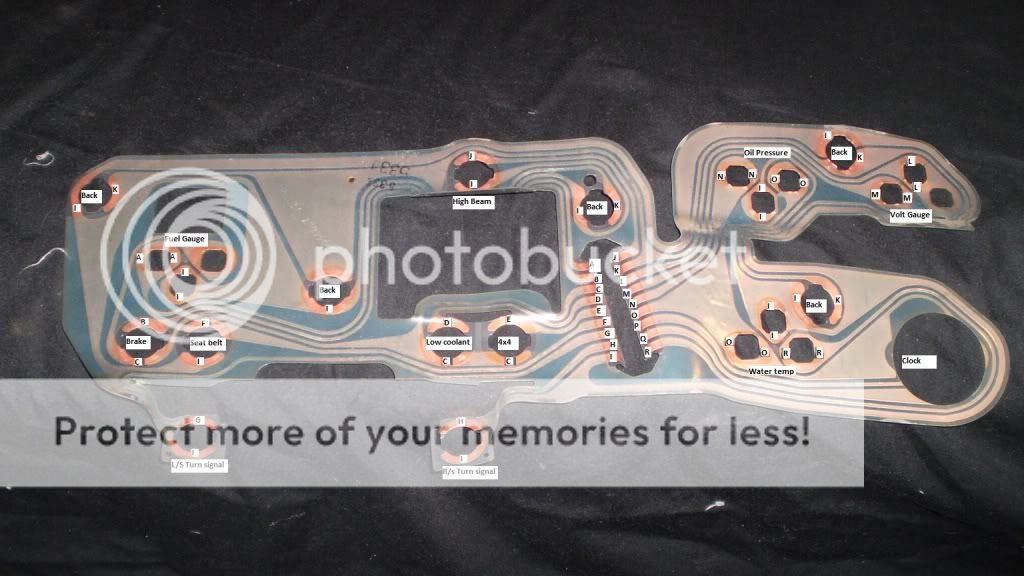
noticed the backlight between the fuel and speedo i forgot to label the top of the bulb, it should be a "K" like the other backlights
The missing fuel gauge peg is "C"






